Positive and Negative Display Modes
What types of image the display creates is a cosmetic issue. There are only two basic display modes, positive and negative.
Positive Mode

A positive image on an LCD display is opaque when the pixel is "ON", and transparent when the pixel is "OFF". On almost all displays the image is smaller than the background, so this mode of operation is favored in an application where ambient light is high and it will help with the contrast of the display, especially for a display utilizing a Reflective rear polarizer. An example would be a alpha-numeric character on a larger background. The segments or dots on the character would absorb light (appearing dark) and the background (the larger area) would reflect light enhancing the characters. Here are several typical Operational Mode & Viewing Mode combinations and the resulting images (assuming no backlighting which can color the background):
- TN: Black characters on a Gray background
- STN-Green: Dark Violet / Black characters on a Green background.
- STN-Silver: Dark Blue / Black characters on a Silver background
- FSTN: Black characters on a White / Gray background
Negative Mode
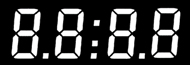
A negative image on an LCD display is opaque when the pixel is "OFF", and transparent when a pixel in "ON". Since the image area is typically smaller than the background, the portion of the display that could reflect light and give the characters definition in this mode is minimized. Therefore, this mode is typically only used when there is a backlight and the ambient lighting conditions are medium to dim. Using a backlight, the transparent segments of the display will "glow" because the backlight will be viewable only when the pixels are turned on. A high ambient light condition could wash out the backlight. Here are several typical Operational Mode & Viewing Mode combinations and the resulting images (assuming a backlight with the specified coloration listed):
- TN: Glowing Green-Yellow characters on a light Gray background (Green-Yellow Backlight)
- STN ("Blue-Negative"): Glowing Green-Yellow characters on an light Blue background (Green-Yellow Backlight)
- FSTN: Glowing White characters on a Black background (White Backlight)
-
- Pre:LCD Display Mode 2018/11/20
- Next:LCD Display Types 2018/11/20
